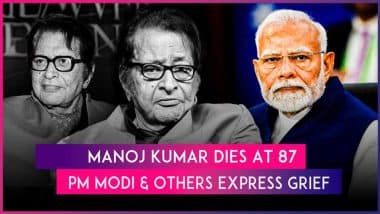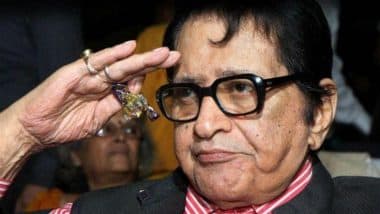New Delhi, January 28: AI tools for image generation are transforming the creative field by offering innovative solutions for different users. From DeepSeek's Janus-Pro-7B to OpenAI DALL-E 3 and Google Imagen 3, these AI photo generators can help to create images from text prompts.
These tools, powered by artificial intelligence (AI), have revolutionised the creative field by offering easy-to-use platforms that can produce high-quality images in a fraction of the time. Other AI tools such as CanvaI, Stable Diffusion, Midjourney, and Adobe Firefly also provide a wide range of creative solutions for different user needs with advancements in technology. DeepSeek’s Open-Source Large Language Model Has Potential To Transform Smartphone Experience, Says Jefferies Report.
List of AI Image Generator Tools
Here is a list of AI image generator tools that can help you to create images from text prompts.
- DeepSeek Janus-Pro-7B:
DeepSeek, a Chinese AI firm, released its open-source image generation model, Janus-Pro-7B, on January 27, 2025. The launch follows the company's introduction of open-source models, including the reasoning-focused DeepSeek-R1. The DeepSeek Janus-Pro-7B model has taken attention for its claims, which surpass OpenAI's DALL-E 3 and Stable Diffusion in benchmarks such as GenEval and DPG-Bench. As a multimodal AI model, Janus-Pro-7B is designed to analyse and generate images based on text prompts.
- OpenAI DALL-E 3:
OpenAI DALL-E 3 is integrated with ChatGPT, which allows users to use ChatGPT as a collaborative tool and prompt enhancer. Users can describe what they want to see, ranging from a brief sentence to a detailed paragraph. ChatGPT will generate customised and detailed prompts for DALL-E 3 for image generation. The feature is now available to all ChatGPT users, as well as developers through API. If users find an image they like but feel it needs adjustments, they can also request adjustments by providing text prompts to make the creative process interactive and user-friendly.
- Google Imagen 3:
Google Imagen 3 is an advanced text-to-image model to enhance the quality of generated images. It offers better detail, rich lighting, and fewer distractions compared to its predecessors. Google claims that Imagen 3 is capable of generating visually rich and high-quality images. Imagen 3 can render a wide range of art styles like abstract art and anime. Additionally, several improvements have been made to achieve better color balance to further enhance the quality of the generated images.
- Stable Diffusion:
Stable Diffusion 3.5 was released in October 2024, which featured an open release that included multiple customisable variants under the permissive Stability AI Community License. Users can download the Stable Diffusion 3.5 Large and Stable Diffusion 3.5 Large Turbo models from Hugging Face, along with the inference code available on GitHub. The models are highly customisable to enable users to fine-tune them to meet specific creative needs. Additionally, the model is capable of generating a wide variety of styles, including 3D graphics, line art, photography, painting, and more.
- Adobe Firefly:
Adobe Firefly integrates with Adobe's applications, particularly Photoshop to enhance the creative workflow. The free web version of Adobe Firefly is accessible through firefly.adobe.com. When you enter your prompt, you have the option to select the aspect ratio, content type, and choose from hundreds of trending art style reference images, such as watercolor or studio photography. Additionally, you can specify various parameters. Once you have set your preferences, you can generate images using Adobe’s AI technology that will produce new images.
- Midjourney:
Midjourney is a text-to-image generator that operates within Discord. You will need to sign up on the Midjourney website and then log in to their Discord server. Once you are in, navigate to a "newbie channel" where you can begin creating images. You should type /imagine followed by your text description prompt, and the Midjourney bot will generate four unique images based on your input. After the images are generated, you will have options to download, or regenerate the images using the buttons that appear below them. DeepSeek R1 Is Strong Proof Point of Commoditisation of LLMs, Showing That Hardware To Be Key for Software Distribution: Nothing CEO Carl Pei.
- Canva:
The Canva AI image generator is accessible once you create or sign into an account. Whether you are starting a new design or working on an existing one, you can prompt the AI to generate images. You will have the option to choose from a wide variety of styles to generate images. After entering your prompt, the AI will generate images for you to choose. You can then select any of the generated images for your design or projects.
(The above story first appeared on LatestLY on Jan 28, 2025 05:45 PM IST. For more news and updates on politics, world, sports, entertainment and lifestyle, log on to our website latestly.com).













 Quickly
Quickly